 Logarithm Summary: Properties, Formulas, Laws
Logarithm Summary: Properties, Formulas, Laws
Logarithms and logarithmic functions have been thoroughly covered in:
- Introduction to Logarithms
- Properties of Logarithms
- Change of Base Formula for Logarithms
- Introduction to Logarithmic Functions
- Logarithmic Functions: Review and Additional Properties
This section provides an in-a-nutshell, at-a-glance summary of key results.
What is $\,\log_b x\,$?
Logarithms are exponents! The number ‘$\,\log_b x\,$’ is the power (the exponent) that $\,b\,$ must be raised to, in order to get $\,x\,.$
$$\cssId{s7}{\log_b x = y\ \ \iff\ \ b^y = x}$$Read ‘$\,\log_b x\,$’ as ‘log base $\,b\,$ of $\,x\,$’.
The equation ‘$\,\log_b x = y\,$’ is called the logarithmic form of the equation.
The equation ‘$\,b^y = x\,$’ is called the exponential form of the equation.
Examples:
$\log_2 8 = 3\ $ since $\ 2^3 = 8$
$\log_7 1 = 0\ $ since $\ 7^0 = 1\,$
$\log_3 \frac 13 = -1\ $ since $\ 3^{-1} = \frac 13$
Allowable Bases For Logs
In the expression ‘$\,\log_b x\,$’ , the number $\,b\,$ is called the base of the logarithm. The number $\,b\,$ must be positive and not equal to $\,1\,$: $\,b \gt 0\,$ and $\,b\ne 1\,.$
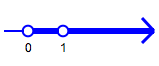
Allowable Bases
For Logarithms:
$b \gt 0\,,$ $\,b\ne 1$
Two Special Logarithms
The function ‘$\,\log_{10}$’ (log base $10$) is called the common logarithm. It is often abbreviated as just ‘$\,\log\,$’ (with no indicated base).
The function ‘$\,\log_{\text{e}}$’ (log base $\,\text{e}\,$) is called the natural logarithm. It is often abbreviated as ‘$\,\ln\,$’ (with no indicated base).
Caution: Some disciplines use ‘$\,\log\,$’ to mean the natural logarithm. Always check notation.
Summary:
$\log x\,$:
the common log of $\,x$
$\ln x\,$:
the natural log of $\,x$
Allowable Inputs For Logs
In the expression ‘$\,\log_b x\,$’, the number $\,x\,$ (the input) must be positive: $\,x \gt 0\,.$

Allowable Inputs
For Logarithms:
$x \gt 0$
Function View of Logs
The number ‘$\log_b x\,$’ is the output from the function ‘$\,\log_b\,$’ when the input is ‘$\,x\,$’.
The domain of the function $\,\log_b\,$ is the set of all positive real numbers: $\,\text{dom}(\log_b) = (0,\infty)$
The range of the function $\,\log_b\,$ is the set of all real numbers: $\,\text{ran}(\log_b) = \Bbb R$
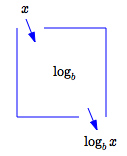
Function View Of Logarithms
Laws of Logarithms
Let $\,b\gt 0\,,$ $\,b\ne 1\,,$ $\,x\gt 0\,,$ and $\,y\gt 0\,.$
$\log_b\,xy = \log_b x + \log_b y$
The log of a product is the sum of the logs.
$\displaystyle \log_b\frac{x}{y} = \log_b x - \log_b y$
The log of a quotient is the difference of the logs.
For this final property, $\,y\,$ can be any real number:
$\log_b\,x^y = y\,\log_b x$
You can bring exponents down.
See Properties of Logarithms for a typical proof of these laws.
Change of Base Formula for Logarithms
Let $\,a\,$ and $\,b\,$ be positive numbers that are not equal to $\,1\,,$ and let $\,x\gt 0\,.$ Then:
$$ \cssId{s54}{\log_b\,x = \frac{\log_a\,x}{\log_a\,b}} $$In words: You can change from any base $\,b\,$ to any base $\,a\,$; the ‘adjustment’ is that you must divide by the log to the new base ($\,a\,$) of the old base ($\,b\,$).
See Change of Base Formula for Logarithms for a derivation of this formula.
The equation
$$\cssId{s60}{\log_b x = \left(\frac 1{\log_a b}\right)(\log_a x)}$$shows that any log curve is just a vertical scaling of any other log curve!
Logarithm Functions Are One-to-One
Since logarithms are functions:
$x = y \ \ \Rightarrow\ \ \log_b x = \log_b y$
When inputs are the same, outputs are the same.
Since logarithms are one-to-one:
$\log_b x = \log_b y\ \ \Rightarrow\ \ x = y$
When outputs are the same, inputs are the same.
Thus, for all $\,b \gt 0\,,$ $\,b\ne 1\,,$ $\,x \gt 0\,$ and $\,y \gt 0\,$:
$$\cssId{s70}{x = y\ \ \iff\ \ \log_b x = \log_b y}$$Inverse Properties
Logarithmic functions are one-to-one, hence have inverses.
The inverse of the logarithmic function with base $\,b\,$ is the exponential function with base $\,b\,.$
For $\,b \gt 0\,,$ $\,b\ne 1\,,$ and all real numbers $\,x\,$:
$$\cssId{s76}{\log_b b^x = x}$$For $\,b \gt 0\,,$ $\,b \ne 1\,,$ and $\,x \gt 0\,$:
$$\cssId{s78}{b^{\log_b x} = x}$$Special Points
For $\,b \gt 0\,$ and $\,b\ne 1\,$:
-
$\log_b b = 1\,$ (since $\,b^1 = b\,$)
Equivalently, the point $\,(b,1)\,$ lies on the graph of $\,y = \log_b x\,.$
-
$\log_b 1 = 0\,$ (since $\,b^0 = 1\,$)
Equivalently, the point $\,(1,0)\,$ lies on the graph of $\,y = \log_b x\,.$
Graphs of Logarithmic Functions
Properties shared by all logarithmic graphs, $\,y = \log_b x\,$:
- Vertical asymptote: $\,x = 0$
- Pass both horizontal and vertical line tests
- Contain the point $\,(1,0)\,$
- Contain the point $\,(b,1)\,$
- Domain is the set of all positive real numbers
- Range is the set of all real numbers
- The inverse of $\,y = \log_b x\,$ is $\,y = b^x$
- The graph of the inverse is shown in red on the graphs below: the inverse is the reflection of the logarithmic graph about the line $\,y = x\,.$
For $\,b \gt 1\,$:
- $y = \log_b x\,$ is an increasing function: $$\cssId{s98}{x \lt y\ \ \iff\ \ \log_b x \lt \log_b y}$$
- Right-hand end behavior: as $\,x\rightarrow\infty\,,$ $\,y\rightarrow\infty$
- $\,x = 0\,$ is a vertical asymptote: as $\,x\rightarrow 0^{+}\,,$ $\,y\rightarrow -\infty\,$
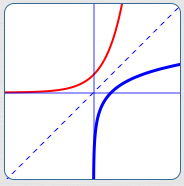
$\,b \gt 1\,$:
Blue curve: $\,y = \log_b x$
Red curve: inverse $\,y = b^x$
Dashed line: $\,y = x$
For $\,0 \lt b \lt 1\,$:
- $y = \log_b x\,$ is a decreasing function: $$\cssId{s109}{x \lt y\ \ \iff\ \ \log_b x \gt \log_b y}$$
- Right-hand end behavior: as $\,x\rightarrow\infty\,,$ $\,y\rightarrow -\infty$
- $\,x = 0\,$ is a vertical asymptote: as $\,x\rightarrow 0^{+}\,,$ $\,y\rightarrow \infty$
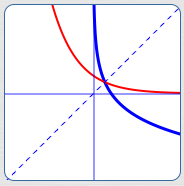
$\,0 \lt b \lt 1\,$:
Blue curve: $\,y = \log_b x\,$
Red curve: inverse $\,y = b^x\,$
Dashed line: $\,y = x\,$