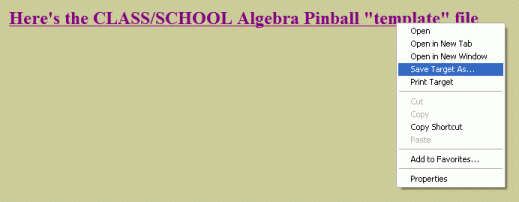You'll just put Algebra Pinball on your own desktop.
When you're online, you'll click on this file to do the exercises.
When you get a good time on a web exercise, you'll edit the file to keep track of your progress.
Just follow the next few easy steps:
Of course, you'll be customizing it with your own information!
Here's the INDIVIDUAL Algebra Pinball "template" file
Here's how:
- Right-click on the LINK above, and select "Save Target As..." as shown in the picture below:
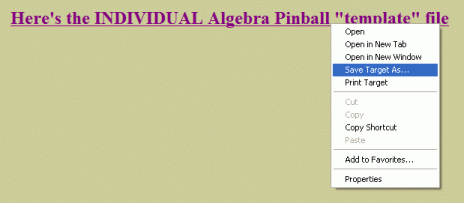
- Navigate to where you want to put the file. (I recommend the desktop.)
- SAVE the file with the extension " htm ". (THIS IS IMPORTANT!!!)
For example, save it as: algebra_pinball.htm
You need to customize it—make it your own!
You can't just double-click it, because that will OPEN it in a browser.
Instead, you want to edit it using a simple text editor, like WordPad.
(Internet Explorer always comes with WordPad, even though you may never have used it.)
(CAUTION: DON'T USE Microsoft Word for editing. It can put in hidden stuff that may mess things up.)
Here's how to edit the file:
- Right-click on your Algebra Pinball file, and select
"Open With... Wordpad" as shown below:
Editing your File from the Desktop
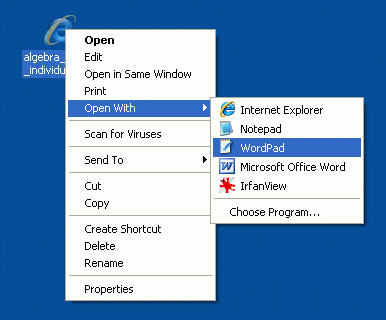
- Now, you're looking at HTML (HyperText Markup Language) code.
If you haven't ever seen HTML code, then this might look a bit scary.
Don't be intimidated! You don't have to deal with any of the strange-looking stuff!
Indeed, don't change any of the code (like <b>...</b> ), unless you know HTML—in which case you can make all the changes you want.
- Just scroll down through the file, and find all the places marked with ***stars***.
These are the places where you may want to edit the information, to make it your own.
- Be sure to SAVE the file (FILE--SAVE) when you're done editing.
It will be much easier to use than WordPad.
I personally use "1st Page 2000," version 2.0, by EvrSoft Company. It's totally free!
I've used it for years and I love it.
When you're online, and you want to practice a web exercise, just double-click your Algebra Pinball file.
Whenever you want to update the information in your file, just open it with WordPad.
ENJOY!