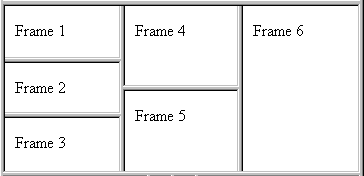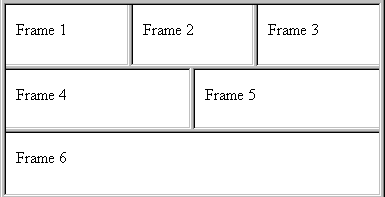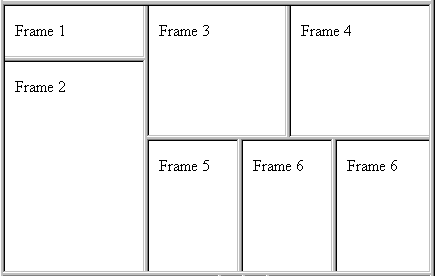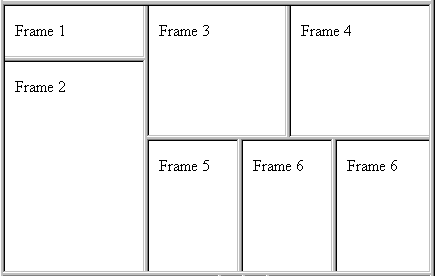LESSON 38: NESTED FRAMESETS
- Study the index cards on Nested Framesets. I've included a hard copy of these
index cards, for your convenience.
- Be sure that you can answer all the following questions, which are fair game for quizzes and
tests.
- What does "nesting" refer to?
- What does it mean to "nest framesets"?
- Show the code for nested framesets, where the top-level frameset has two rows of equal height.
- In nested framesets, what does the phrase "top-level frameset" refer to?
- What is the structure of the top-level frameset in the coding example below?
<FRAMESET COLS="*,*">
<FRAMESET ...> the first frameset </FRAMESET>
<FRAMESET ...> the second frameset </FRAMESET>
</FRAMESET>
- What is the structure of the top-level frameset in the example below? How can you tell?
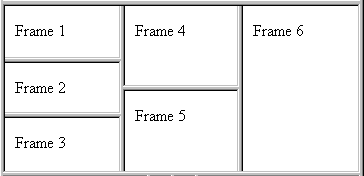
- What is the structure of the top-level frameset in the example below? How can you tell?
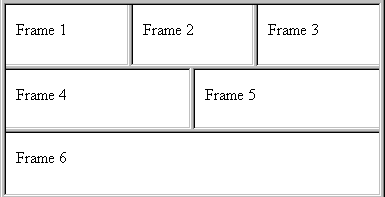
- What is the structure of the top-level frameset in the example below? How can you tell?
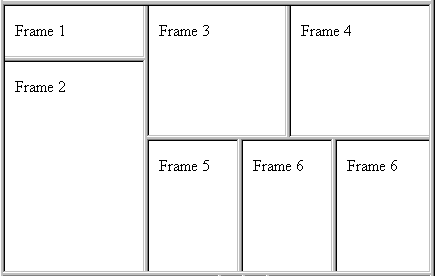
- How many frameset containers are in the example below? Explain.
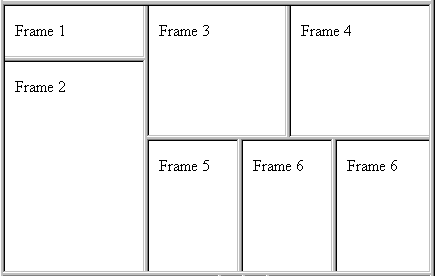
- Be able to code the frameset structure in Nested Framesets,
card 38b.
- Be able to code the frameset structure in Nested Framesets,
card 38c.
- Be able to code the frameset structure in Nested Framesets,
card 38d.
- Read pages 239 (from "Nesting Frames") to the bottom of page 242 (up to "Targeting Frames").
Be sure that you can answer all the following questions, which are fair game for quizzes and
tests:
- What is the advantage of nesting framesets, over a simple grid structure?
- Is there any limit to the number of levels that frames can be nested?
- When you nest framesets, what must you be particularly careful of, for the frameset to display correctly?
- By default, how are frames separated?
- By default, do frames contain scrollbars, if needed to view the entire contents?
- Can individual frames in a frameset document be re-sized?
- How can you turn frame borders off?
- If you turn frame borders off, what remains between frames?
- Write the code that will turn borders off, in a way that is certain to work for all browsers:
- Is there an attribute for controlling the spacing between frames? If so, discuss.
- Can you assign colors to frame borders? If so, how?
- Fill in the blanks: the
attribute within the
tag controls whether scrollbars appear within the frame, regardless of the frame's contents.
- What is the default setting for the
scrolling attribute, and how does it work?
- What are the approximate pixel widths of scrollbars?
- Can you prevent users from resizing your frames? If so, how?
- Write the
<frame> tag for a frame with top and bottom margins of 20 pixels;
left and right margins of 12 pixels. The frame should hold the file "bug.html".
THE QUIZ OVER THIS LESSON WILL CONSIST OF:
- (15 pts) Questions from the index cards and reading (see below).
There will be 20 randomly-chosen questions; you will cross off 5 questions.
The remaining 15 questions are worth 1 point each.
- (30 pts total) CODING PART:
Write all the code needed to produce a nested frameset document. This coding part will be
as complicated as the example on card 38d!
Prepare for the quiz over this section by practicing below.
Questions are asked in random order.
You can generate a printable quiz with solutions.